
Maximizing Performance with Shared Hosting: Tips for Small Business Websites
Shared hosting often gets a bad rap when it comes to performance, especially for small business websites that depend on optimal speed and reliability. However, with the right strategies, you can maximize performance and ensure your site runs smoothly even on a shared hosting plan. In this article, we’ll explore how small businesses can leverage shared hosting effectively and overcome common performance challenges.
Understanding Shared Hosting
Shared hosting is a popular choice for many small businesses due to its affordability and ease of use. In a shared hosting environment, multiple websites share the same server resources, including CPU, memory, and storage. This means that the server’s performance is distributed among all hosted sites. While shared hosting is cost-effective, it does come with limitations, such as potential performance issues due to resource sharing. Understanding how shared hosting works is the first step to optimizing its performance for your small business website.
Optimizing Website Content
One of the most effective ways to maximize performance on a shared hosting plan is by optimizing your website content. Large images, heavy scripts, and unoptimized media files can slow down your site, affecting both user experience and search engine rankings. Compressing images using tools like TinyPNG or ImageOptim can significantly reduce file sizes without compromising quality. Additionally, minifying CSS, JavaScript, and HTML files helps decrease load times. By ensuring that your content is optimized, you can improve your website’s performance and make the most of your shared hosting resources.
Implementing Caching Solutions
Caching is a crucial strategy for enhancing the performance of websites hosted on shared servers. Caching involves storing copies of your web pages or data so that they can be quickly accessed without generating a new request to the server each time a visitor accesses your site. There are several types of caching solutions you can implement, including browser caching, page caching, and object caching. Many shared hosting providers offer built-in caching solutions or plugins that integrate seamlessly with popular content management systems like WordPress. Implementing these caching mechanisms can help reduce server load and improve page loading times.
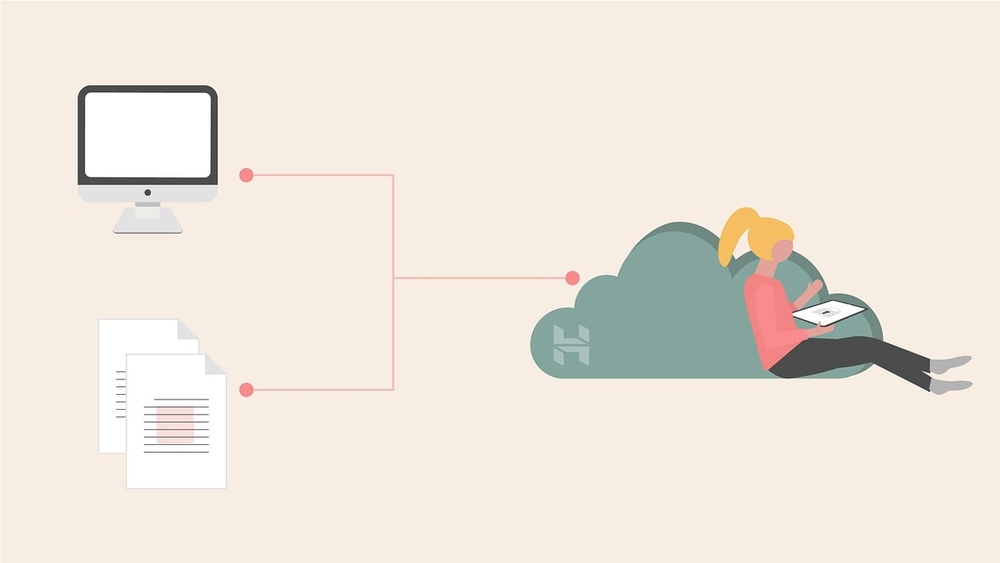
Using a Content Delivery Network (CDN)
A Content Delivery Network (CDN) can be a game-changer for small business websites on shared hosting plans. A CDN is a network of servers distributed across various geographic locations that store copies of your website’s static content, such as images, CSS files, and JavaScript. When a visitor accesses your website, the CDN delivers content from the server closest to their location, reducing latency and improving load times. Many CDN providers offer free or low-cost plans, making it an accessible option for small businesses looking to boost their website’s performance on shared hosting.
Choosing the Right Hosting Provider
Not all shared hosting providers are created equal. The quality of your shared hosting experience can vary significantly based on the provider you choose. When selecting a hosting provider, consider factors such as server uptime, customer support, and resource allocation. Some providers offer enhanced performance features, such as SSD storage or optimized server configurations, which can make a substantial difference in your website’s speed and reliability. Researching and choosing a reputable hosting provider that meets your performance needs is crucial for maximizing the benefits of shared hosting.

Regularly Updating Software and Plugins
Keeping your website’s software and plugins up to date is essential for maintaining optimal performance. Outdated software can lead to security vulnerabilities and compatibility issues that may affect your site’s speed and functionality. Many content management systems, such as WordPress, release regular updates that include performance improvements, bug fixes, and security patches. By staying current with these updates, you can ensure that your website runs smoothly and efficiently on your shared hosting plan. Additionally, regularly reviewing and updating plugins can help prevent conflicts and improve overall performance.
Monitoring and Analyzing Performance
Regular monitoring and analysis of your website’s performance are crucial for identifying and addressing potential issues. Tools like Google PageSpeed Insights, GTmetrix, and Pingdom provide valuable insights into your site’s load times, performance metrics, and areas for improvement. By regularly analyzing these reports, you can make informed decisions about optimizing your website and addressing any performance bottlenecks. Monitoring your site’s performance helps you stay proactive in maintaining its speed and reliability, ensuring a positive experience for your visitors.
Managing Traffic and Resource Usage
Shared hosting plans typically come with resource limits, such as CPU and memory usage. High traffic volumes or resource-intensive applications can impact the performance of your website and potentially affect other sites on the same server. To manage traffic effectively, consider implementing strategies such as load balancing or traffic management tools. Additionally, monitoring your resource usage and scaling your hosting plan if necessary can help you avoid performance issues. If you anticipate significant traffic spikes or increased resource demands, it may be worth exploring options for upgrading your hosting plan or considering a different hosting solution.
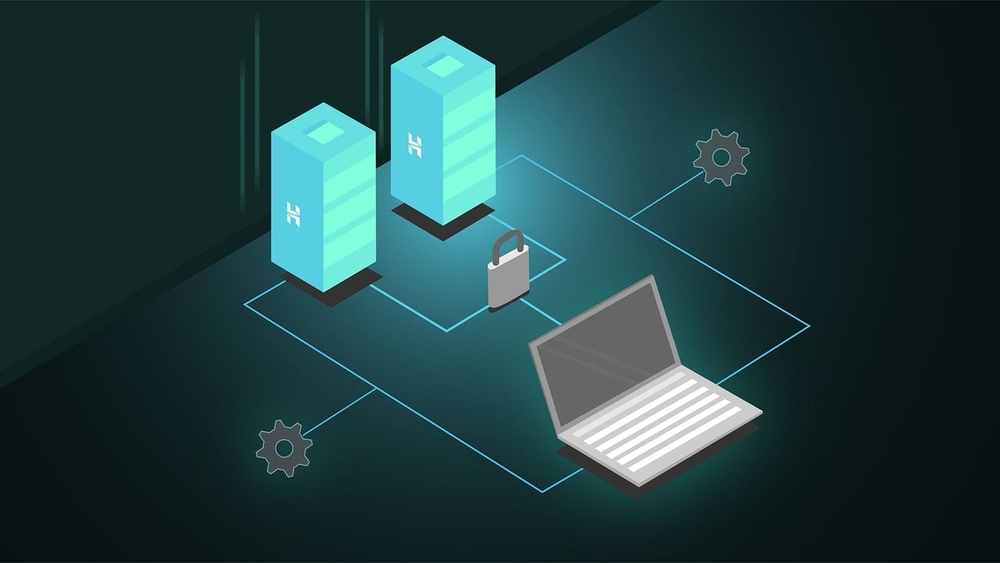
Ensuring Security and Stability
Security is a critical aspect of maintaining website performance on shared hosting. Security breaches or malware infections can compromise your site’s stability and speed. Implementing robust security measures, such as using strong passwords, enabling two-factor authentication, and regularly scanning for malware, helps protect your website from potential threats. Many shared hosting providers offer security features or add-ons to enhance your site’s protection. Ensuring that your website is secure not only safeguards its performance but also builds trust with your visitors.
Leveraging Technical Support
Finally, taking advantage of the technical support provided by your hosting provider can be instrumental in optimizing performance. Many shared hosting providers offer 24/7 support to assist with performance-related issues, troubleshooting, and configuration. If you encounter performance challenges or have questions about optimizing your shared hosting environment, don’t hesitate to reach out to your provider’s support team. Their expertise can help you address issues effectively and ensure that your website performs at its best.
Conclusion
Maximizing performance with shared hosting involves a combination of strategic optimizations, effective resource management, and leveraging available tools and support. By understanding how shared hosting works and implementing best practices, small businesses can achieve excellent performance even on a shared hosting plan. From optimizing content and implementing caching solutions to choosing the right hosting provider and ensuring security, each step plays a crucial role in enhancing your website’s speed and reliability. With these tips, you can make the most of your shared hosting environment and provide a seamless experience for your visitors.
